Account Management
My Account
You can manage your account in the My Account section. The following areas are available:
- Under Change Account Image you can upload a profile picture that will be visible to all registered users in the Users section.
- This will also be used as the author's picture for the reports generated.
- You can also delete an uploaded picture here.
- Under Edit Account you can change your e-mail address.
- Please note that this is used as your username for logging in and that password reset mails can only be sent to this address.
- Under Description you can enter information about yourself that will also be displayed in the Users section and on the reports.
- With Send notifications you can choose whether you want to receive e-mails from the system (e.g. when a world is made public)
- Under Set new password you can choose a new password, which will then be used for future logins
- Under Delete this user account you can delete your entire account.
- Please note that this will also delete all the solutions you have created.
- Content created by administrators, such as worlds, rooms, objectives and challenges, will remain even if the admin account is deleted.
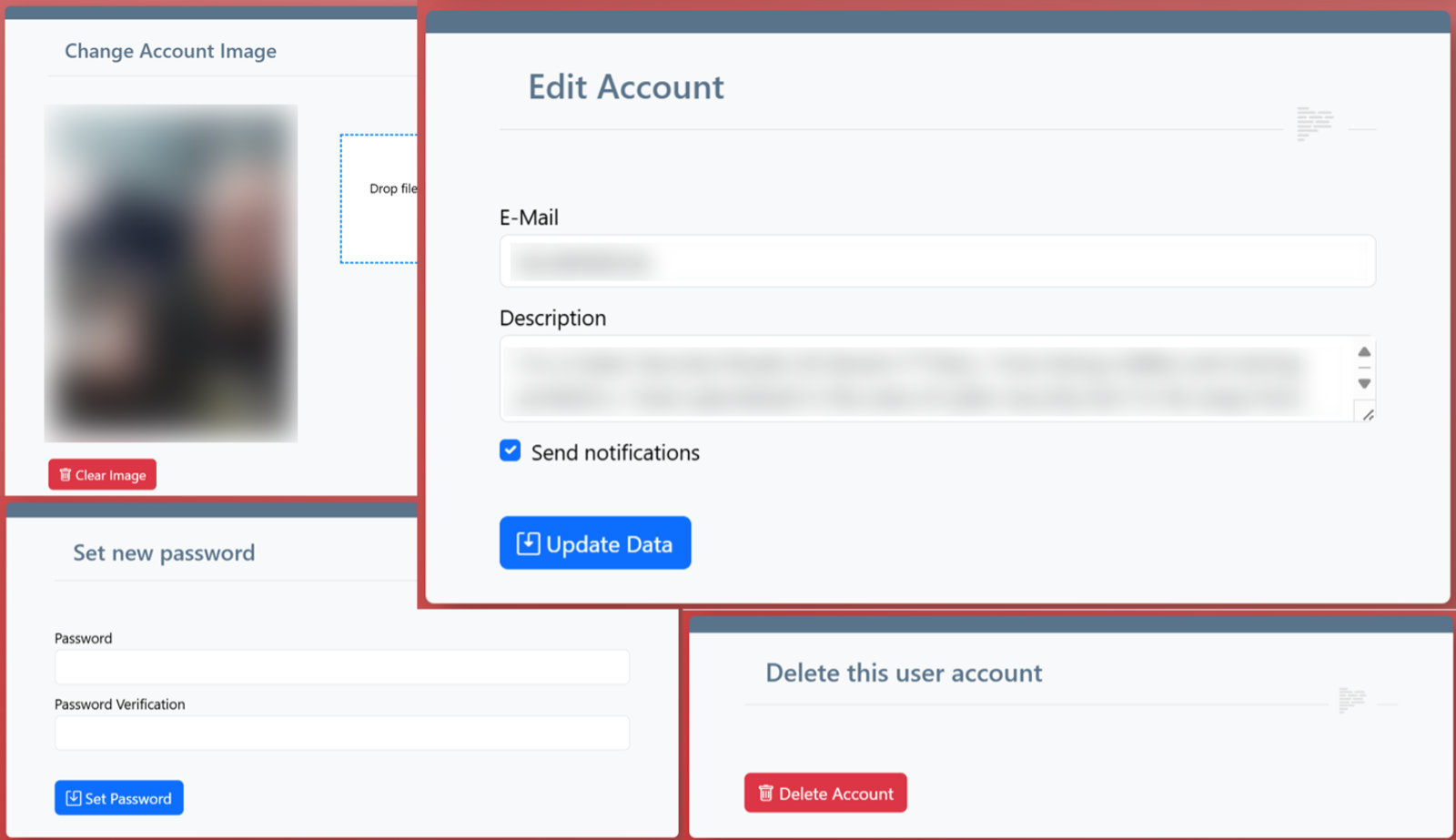
Reset Password
You can use Reset Password to reset your password if you have forgotten it.
To do this, you must enter the e-mail address that you use for your account.
You will then receive an e-mail with a link.
If you click on the link, you will be taken to a page where you can assign a new password.